[したいこと・しりたいこと・目標]
UbuntuをSingle user modeで起動するKarmic Koala 9.10 や Lucid Lynx 10.04をシングルユーザーモードで起動する。
[環境]
Ubuntu Lucid Lynx 10.04 on VMWare Fusion 3
Ubuntu Lucid Lynx 10.04 on VirtualBox 3.1.4
[したこと]
(01)
shiftキーをおしたまま起動する

(02)
GRUBのメニューで起動するカーネルを選択し、eキーを押す
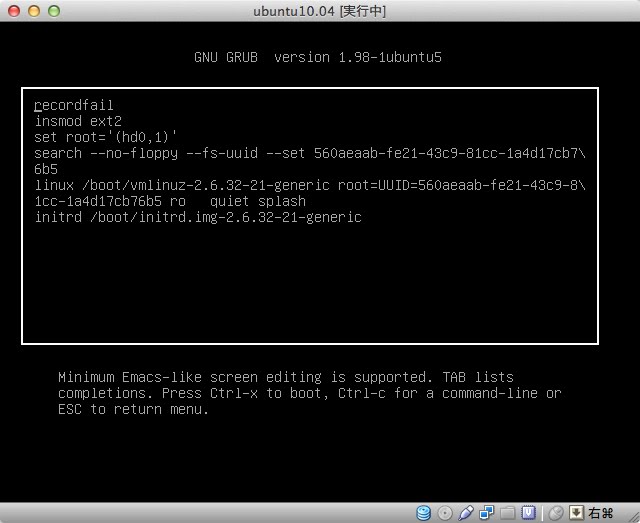
(03)
linux /boot/vmlinuz... で始まる行の quiet splash の後に single と追記する
(04)
Ctrl + x キーを押して single user mode で起動する
(05)
Recovery Menuから root Drop to root shell promptを選び、enterキーを押す
[その他]
Ubuntu Jaunty Jackalope 9.04まではGrubがブートローダーなので、 Escキーを押しながら、起動する。しかしKarmic Koala 9.10 や Lucid Lynx 10.04はブートローダーがGrub2に変更されたの、でShiftキーを押しながら起動する。
0 コメント:
コメントを投稿